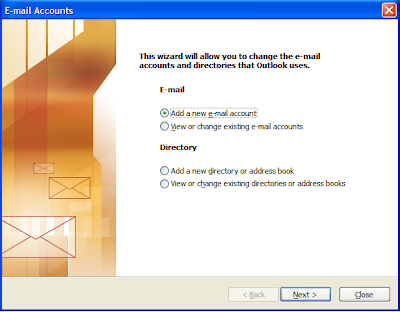Many of you may have used Google Adsense. But there are many options available for you to use many other advertisers. There are other programs to earn money from.
Here is a short list of them. I have used many of them. But I believe this is the ranking as per my views.
You need to learn these short terms
CPC: Cost Per Click
CPM or CPI: Cost Per Thousand Impression
It offers different kind of ads and also offers decent amount per click. Right now it is the biggest competitor Adsense have. Unlike Yahoo Publisher Network, Clicksor offers ads all over the world. They offer pop ups, pop under, interstitial ads and other image and text ads as usual.
Bidvertiser offers text ads and image ads. They offer to modify your ads and looks as you want them to look. They pay very high amount per click. But the limitation is that they have limited ad campaigns. For USA and Canada They are really well suited and are perhaps the best alternatives there. They pay amounts by paypal at as low as 10$ in increment of 10 or 25$.
3. AdBrite

Adbrite offers around 75% of the revenue to the user and the main advantage is that the half of the sales is generated by the market place and the sales team and the other half is generated by users when they click "Your Ad Here". Minimum Payment is 20 $.
4. Chitika Premium

The ads are contextual by default. Ads can be set to non -contextual and can be targeted to specific keywords The main benefit of Chitika is that it can run with adsense. i.e when the visitor comes through search, he will see Chitika ads and in case the visitor comes directly, he will see Google or other ads as per selection. This way it can run along with adsense. Minimum Payment is $10
5. Yahoo Publisher Network
The Yahoo Publisher Network will give you all of the standard contextual ad sizes and will allow you to filter out competitor’s ads. The payment system provides you with some extra payment options in that you can request payment via PayPal when you hit $50 in revenue and receive it the same day. The printed cheques take 7-10 days. Unfortunately, they do not approve many accounts. They do not even clear why the account has been rejected or sometimes they don't even bother to confirm that application has been rejected. They have not cleared anything what type of publisher they are looking for or what content they require. They are very selective.
6. Adtoll
AdToll is a hybrid ad network that allows you to sell ad space on your site for a price you determine with you keeping 75% of the revenue. If you do not sell a space, the unsold inventory will be filled with “Run of Network” ads which are a cost-per-click solution. Payout minimums are $20 for PayPal and $40 for checks.
7. Widget Bucks
High Payouts
Highly Recommended for sites related to products.
Either you can choose your own products OR like adsense let their algorithm decide based on your web page content. It Can run along with adsense. Minimum payment $50
8.Exit Junction

Exit Junction is an innovative way of advertising. Here you will get exit traffic. If a visitor comes through search engine, he will see his search related advertisements when he closes your page or goes back to search engine. So, he will have more intention to click the ads. He will be shown the ads which are related to his search terms. They offer payouts at as low as 25 $.